TestComplete Type Casting in VBScript: It’s a bug!
In computer science, type conversion or typecasting refers to changing an entity of one data type into another. This is done to take advantage of certain features of type hierarchies. For instance, values from a more limited set, such as integers, can be stored in a more compact format and later converted to a different format enabling operations not previously possible, such as division with several decimal places’ worth of accuracy. In object-oriented programming languages, type conversion allows programs to treat objects of one type as one of their ancestor types to simplify interacting with them.
Wikipedia.org
TestComplete (as Quick Test Professional) uses Microsoft VBScript Engine to execute code. In VBScript, scalar data types are not explicitly defined. They are all stored as “Variant”.
Now let’s get to our little exercise.
Public Sub P1 Dim S1, S2, S3, S4, S5, intValue, sEmpty Dim intL1, intL2 Dim sResult intValue = 0 sEmpty = "" S1 = String(5, " ") S2 = String(5, "!") S3 = String(5, "0") S4 = String(5, 0) S5 = String(5, intValue) intL1 = Len(sEmpty) intL2 = Len(S4) sResult = S2 & S4 & S3 End Sub
String(Number, Character) function in VBScript simply generates a string consisting of number of characters. I.e. S2 in our code is supposed to receive “!!!!!”, S3 – “00000”, and same for S4, S5. As for sResult, we may expect to see “!!!!!0000000000″
Let’s execute the code and see results.
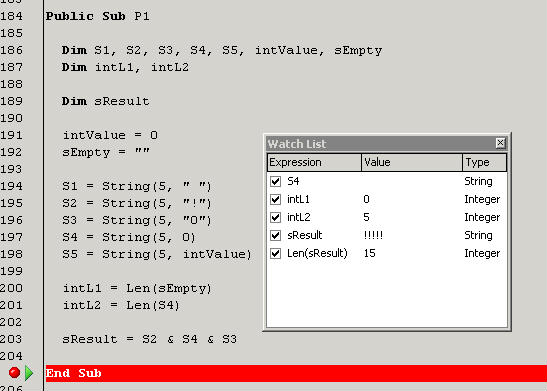
Oddly enough, S4 as a string is empty, but, unlike empty string, has a length different from zero. For sResult, we can see only first part (taken from S2), and can’t see the rest. But, again, length of sResult is 15, that means, the missing characters were stored somehow.
This behavior is certainly a bug. A tool should either properly convert data type on its own or throw an exception.
To workaround it use explicit type conversion of parameters via CStr() function.